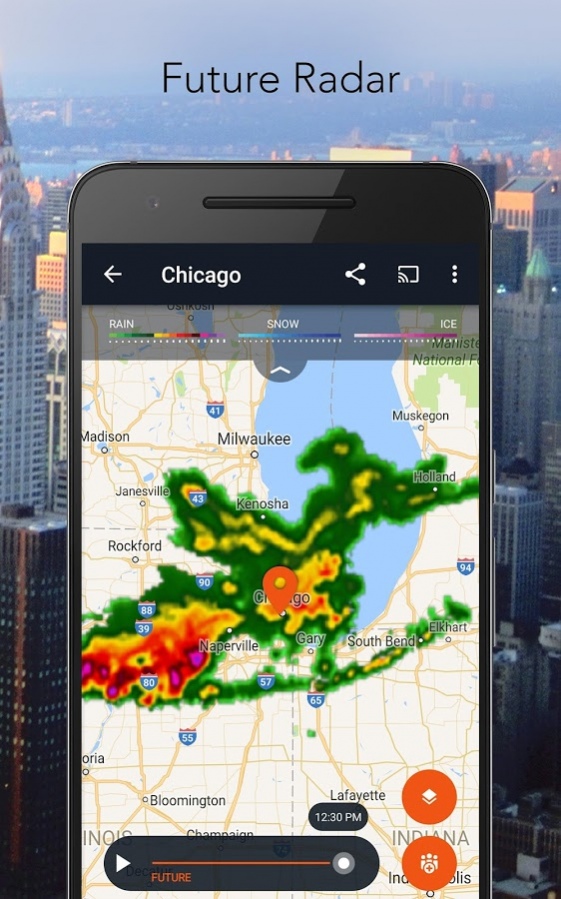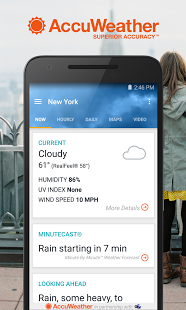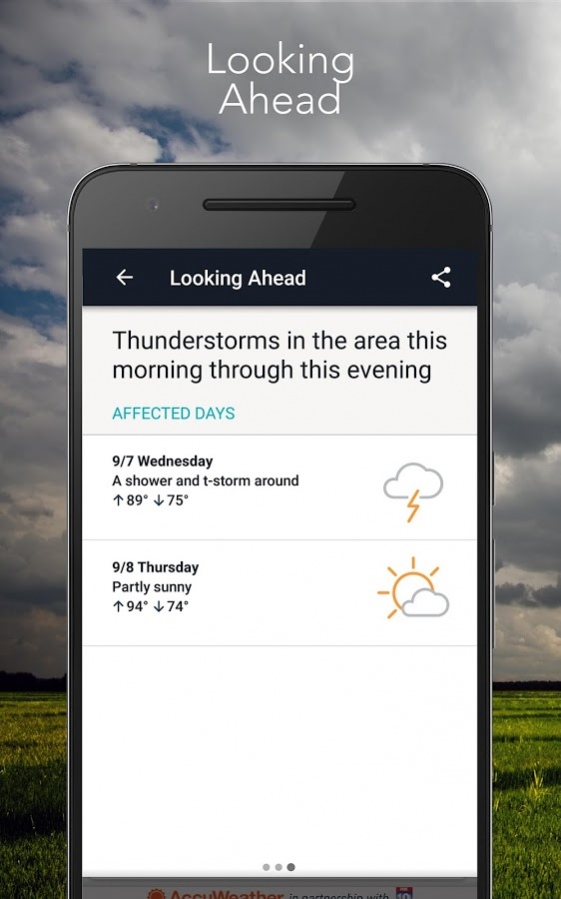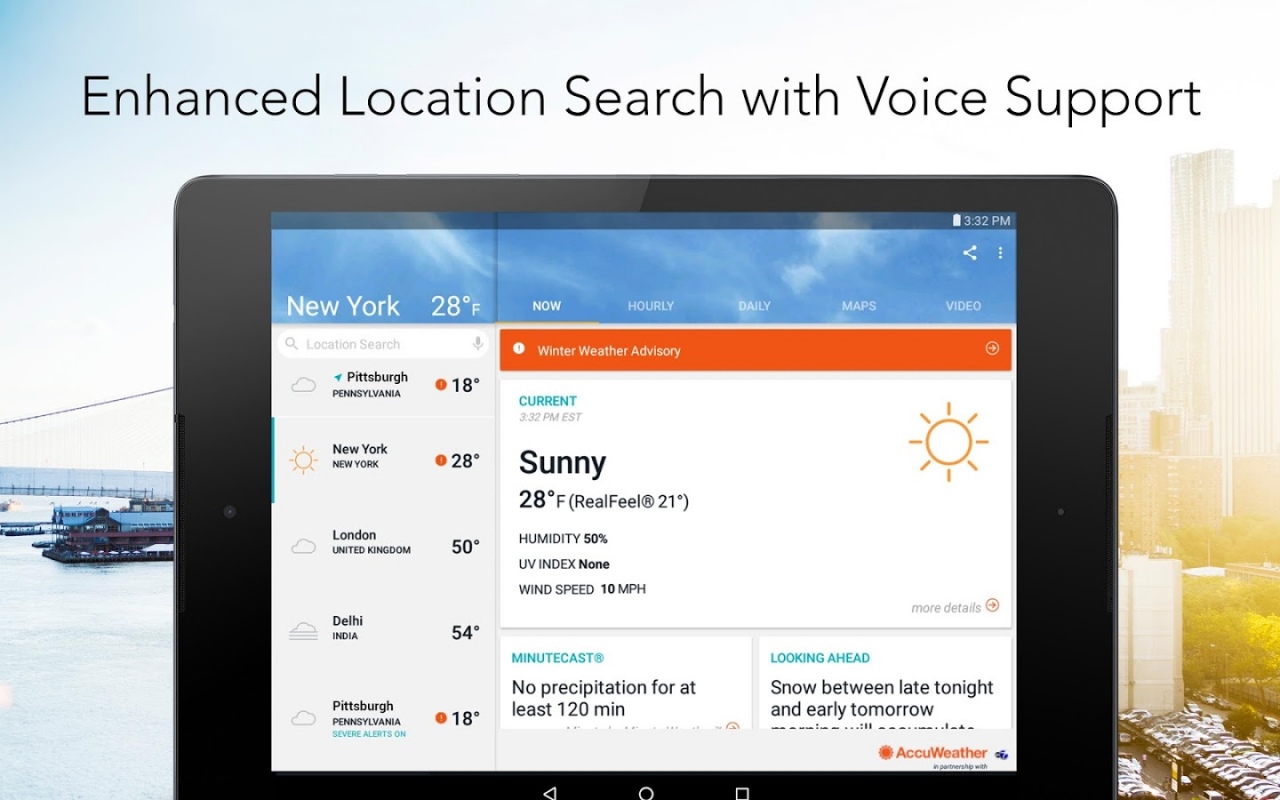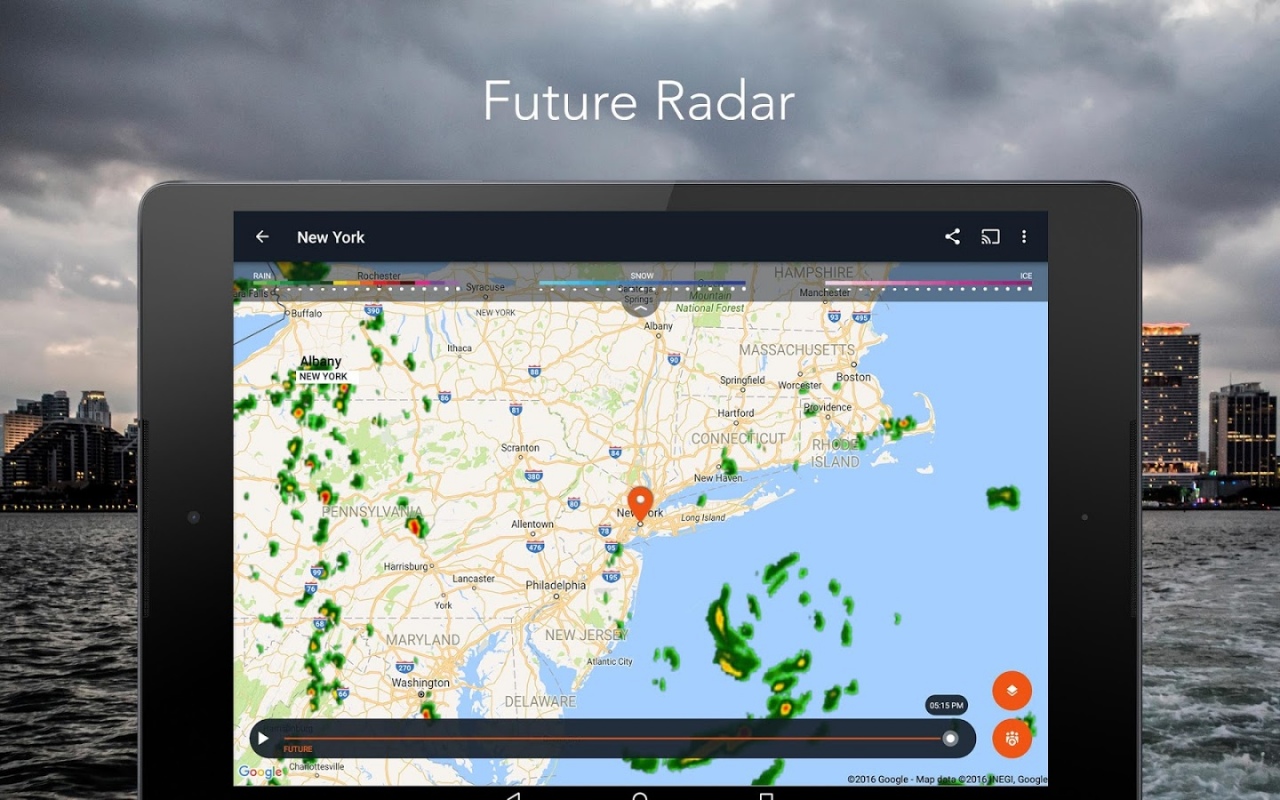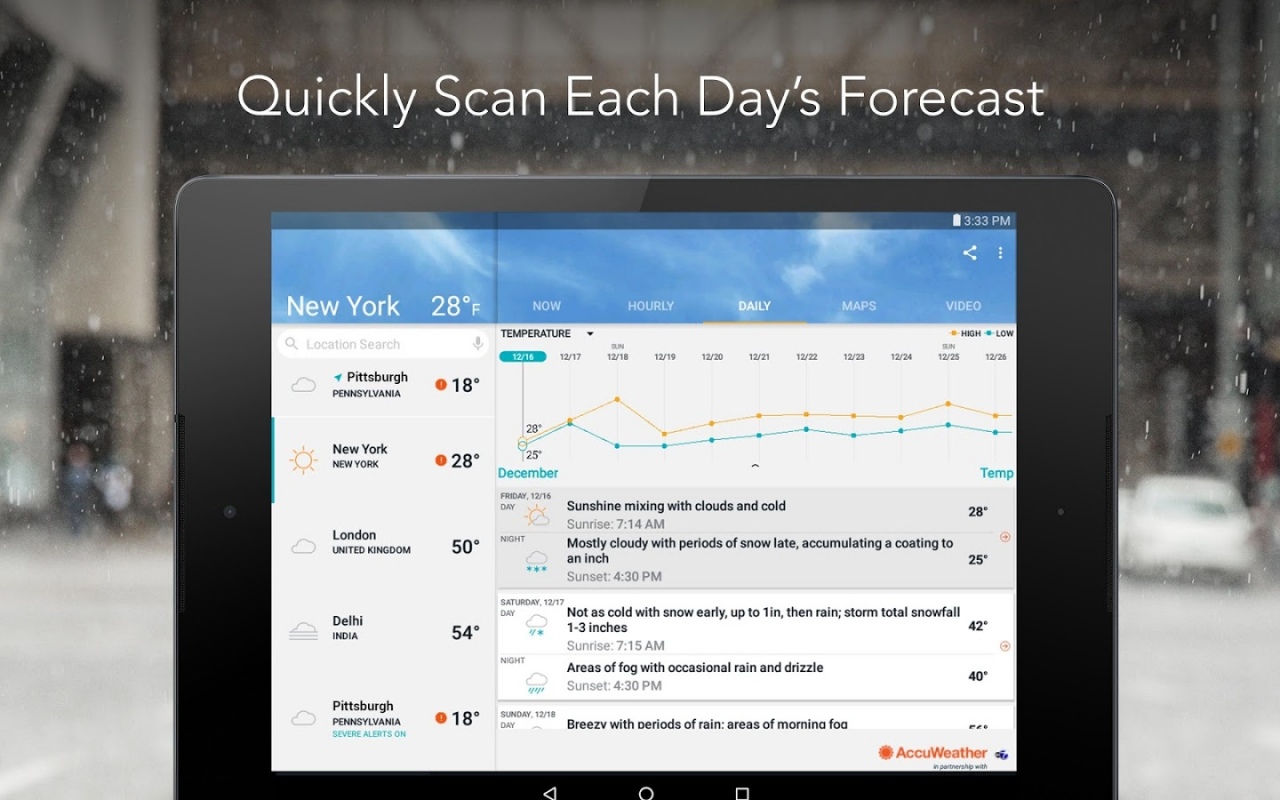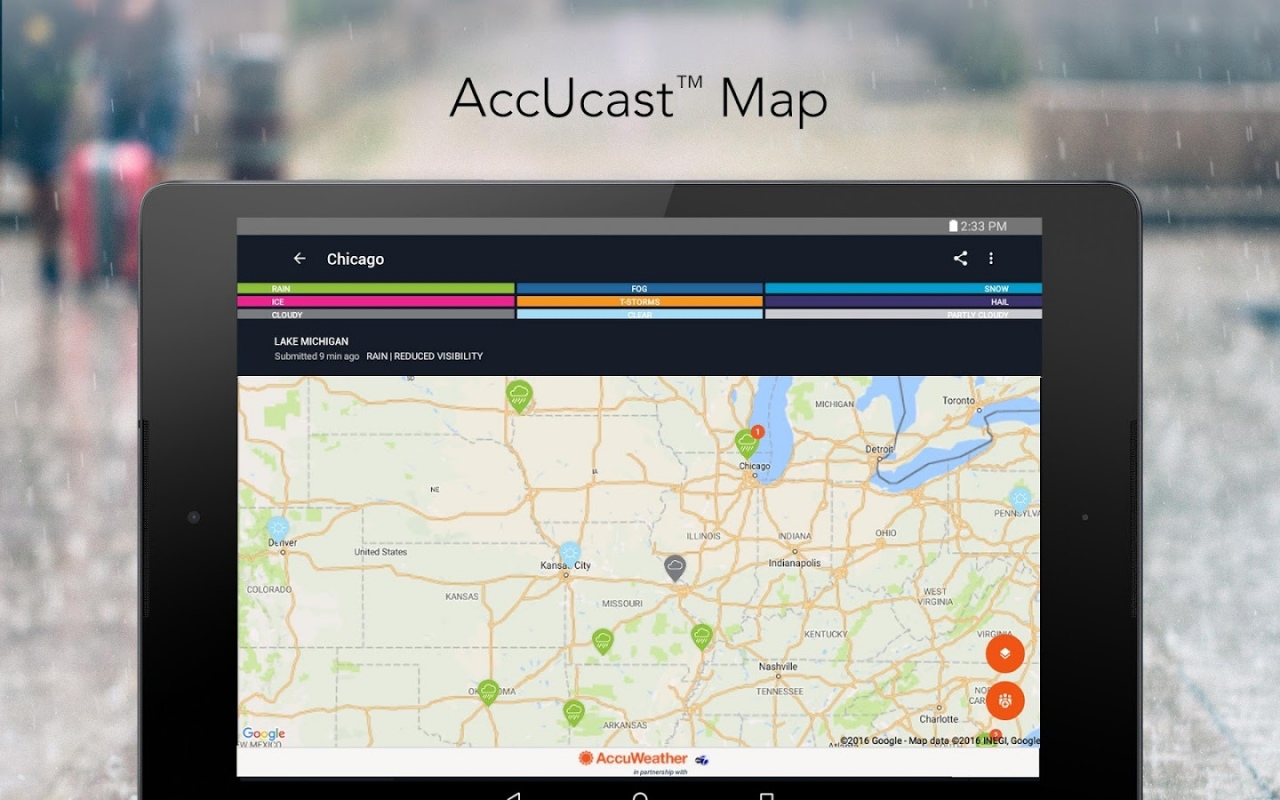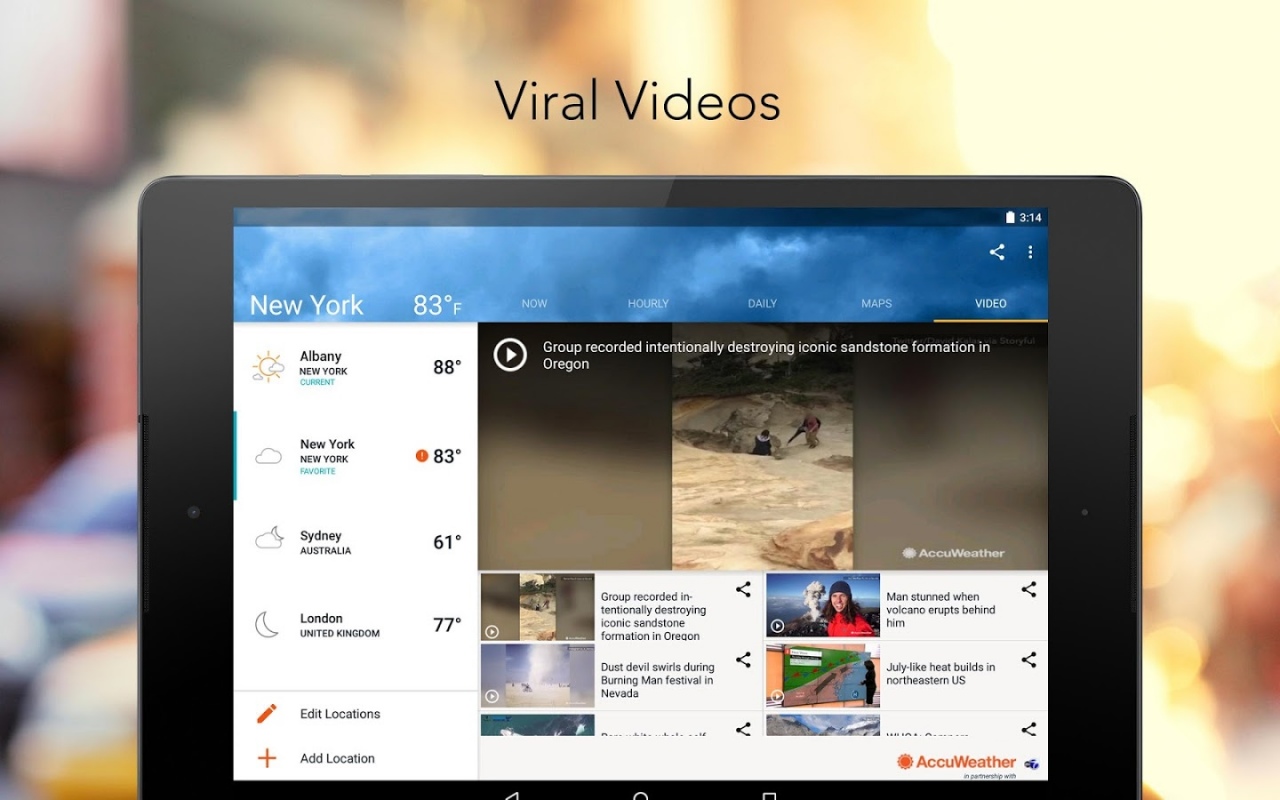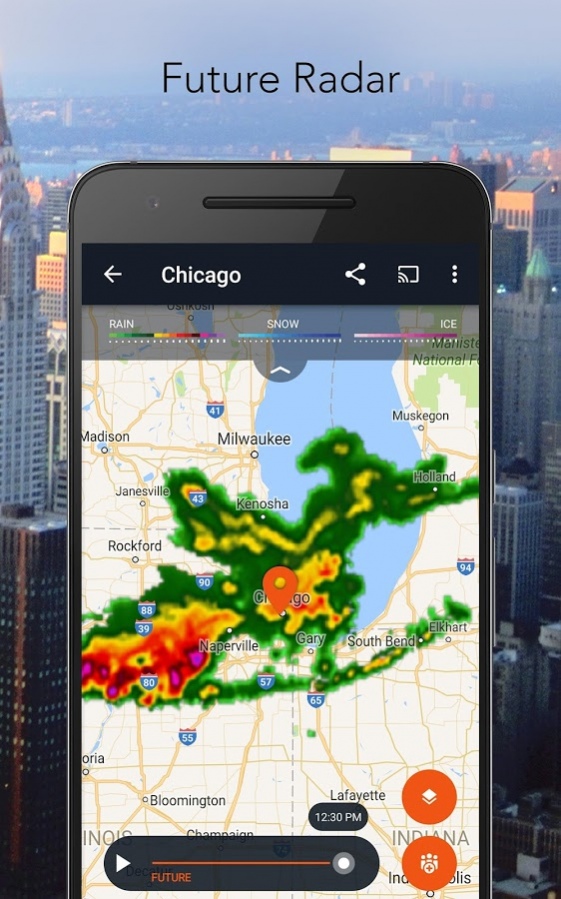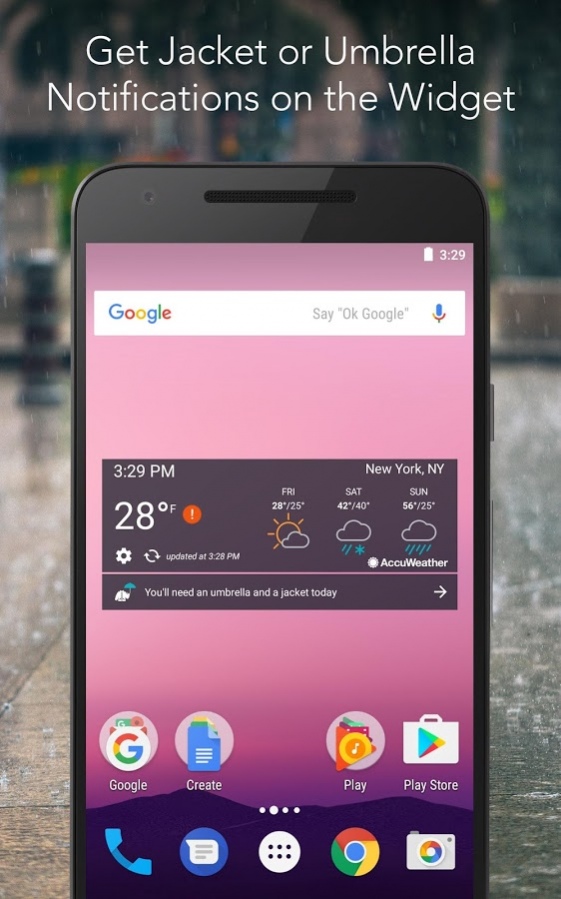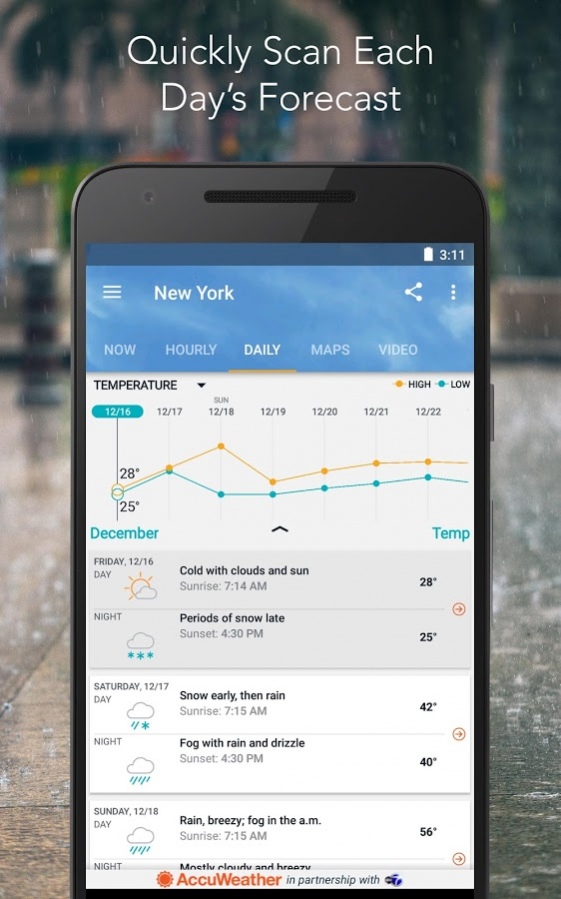AccuWeather Platinum 5.2.1
Paid Version
Publisher Description
Stay connected to the latest weather conditions with AccuWeather. Now supporting Android Wear™, this free app features the new AccuWeather MinuteCast®, the leading minute-by-minute precipitation forecast, hyper-localized to your exact street address. AccuWeather offers the same Superior Accuracy™ and great experience across all Android smartphones and tablets, and Android Wear.
Weatherproof your day for free with these features:
• AccuWeather MinuteCast® – minute-by-minute precipitation forecasts for the next two hours hyper-localized to your exact street address or GPS location. Includes precipitation type and intensity, and start and end times for precipitation. Available for the contiguous United States, Canada, Sweden, Denmark, United Kingdom, Ireland, Japan, France, Spain, Germany, Belgium, Andorra, Norway, Finland, Estonia, Switzerland, Netherlands, Luxembourg, Gibraltar, Liechtenstein and a growing list of global locations.
• For worldwide locations, when AccuWeather forecasts snow, ice, rain, wind, or the probability of thunderstorms, you’ll see an orange card with an exclamation point displayed within the location’s current conditions with a brief summary of the alert(s) in effect.
• Push notifications for severe weather alerts in the United States.
• Radar for all of North America and Europe, and worldwide satellite overlaying interactive Google Maps™ with a snapshot view of the maps for your saved locations.
• Current news and weather videos, with many available in both English and Spanish.
You also get the accurate, local weather forecasts and customization you expect from AccuWeather:
• Accurate and local forecasts for every latitude/longitude on Earth. Forecasts update every 15 minutes with information for the next 15 days – all in 33 languages and dialects.
• Current weather conditions update every 15 minutes with the very latest humidity and precipitation percentages, dew point, visibility, UV index, wind speed gusts and direction, times for sunrise and sunset, and RealFeel® – AccuWeather’s exclusive weather forecasting system that analyzes multiple weather factors to determine how the local temperature actually feels.
• Local weather forecast summaries that provide an overview of the next five days’ weather forecast along with a description of the most dramatic weather event expected during the five days.
• Status bar on the homescreen displaying the current temperature for your current or home location.
• Ability to store an unlimited amount of locations.
• Choice between metric or imperial units, 12-hour or 24-hour time display, and portrait or landscape view.
Please note: Sunrise and sunset times are found in Daily Details which can be viewed by tapping on daily forecast.
Download AccuWeather for free and experience the Superior Accuracy™ that comes from high-quality weather forecasting.
About AccuWeather Platinum
AccuWeather Platinum is a paid app for Android published in the Astronomy list of apps, part of Home & Hobby.
The company that develops AccuWeather Platinum is AccuWeather. The latest version released by its developer is 5.2.1. This app was rated by 1 users of our site and has an average rating of 3.0.
To install AccuWeather Platinum on your Android device, just click the green Continue To App button above to start the installation process. The app is listed on our website since 2018-02-27 and was downloaded 84 times. We have already checked if the download link is safe, however for your own protection we recommend that you scan the downloaded app with your antivirus. Your antivirus may detect the AccuWeather Platinum as malware as malware if the download link to com.accuweather.paid.android is broken.
How to install AccuWeather Platinum on your Android device:
- Click on the Continue To App button on our website. This will redirect you to Google Play.
- Once the AccuWeather Platinum is shown in the Google Play listing of your Android device, you can start its download and installation. Tap on the Install button located below the search bar and to the right of the app icon.
- A pop-up window with the permissions required by AccuWeather Platinum will be shown. Click on Accept to continue the process.
- AccuWeather Platinum will be downloaded onto your device, displaying a progress. Once the download completes, the installation will start and you'll get a notification after the installation is finished.